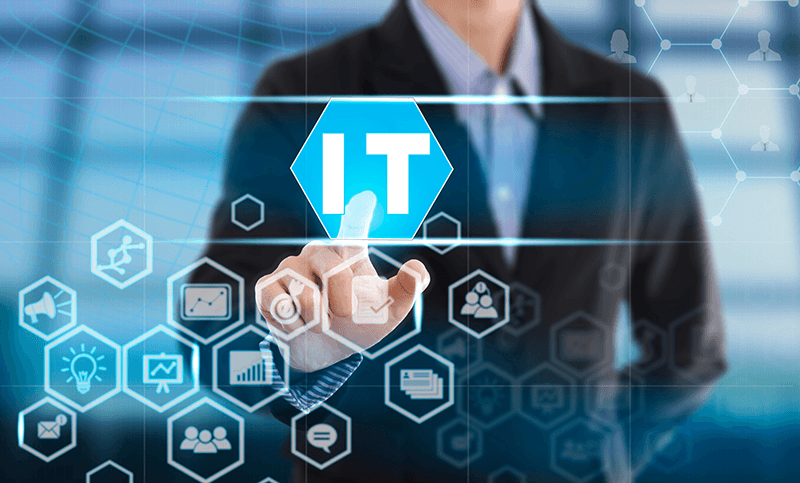IT departments are often bogged down by mundane, repetitive tasks that, while necessary, consume valuable time and resources that could be better spent on more strategic, high-impact initiatives. For years, these tasks have been essential to maintain smooth operations, but they are also often a major drain on your IT team’s productivity. Automation has emerged as a game-changer, transforming these routine, manual processes into streamlined, efficient workflows, thereby maximizing productivity, minimizing errors, and freeing up resources for more innovative and value-adding work.
We’ll explore how automating routine IT tasks not only boosts productivity but also enhances security, reduces human error, and ultimately empowers your IT team to focus on the projects that truly matter to the growth of your organization.
The Burden of Routine IT Tasks
Managing the technical side of an organization involves a multitude of routine tasks—many of which, while critical, do not require human intervention. Here are a few common IT tasks that take up significant time:
Password management and helpdesk tickets: Resetting passwords, responding to repetitive support requests, and handling simple queries.
Software updates and patch management: Ensuring all systems are updated with the latest security patches and bug fixes.
System monitoring and alert management: Constantly monitoring the health of servers, networks, and databases for any performance issues or security risks.
User account management: Onboarding new employees, creating accounts, managing permissions, and ensuring proper access levels.
Data backup and disaster recovery: Performing regular backups to safeguard business-critical data and ensuring disaster recovery systems are operational.
While these tasks may seem simple, they are labor-intensive, error-prone, and often lead to delays and inefficiencies. Moreover, IT teams that spend too much time on these manual tasks risk not having enough bandwidth to focus on strategic initiatives, like digital transformation, security innovations, and improving the organization’s overall technological infrastructure.
How Automation Streamlines IT Tasks for Maximum Efficiency
1. Automating User Account Management and Helpdesk Requests
User account management can be a repetitive, error-prone task. When new employees join, IT teams must set up their accounts, assign them to relevant systems, and ensure they have the proper permissions to access data and applications. Similarly, offboarding employees is equally crucial but often neglected. Without automation, IT must manually revoke access, reset passwords, and change permissions—a task that can be time-consuming, especially for larger teams.
Automation can alleviate this burden by creating predefined workflows for employee onboarding and offboarding. For instance, when a new hire joins, an automated workflow can trigger the creation of email accounts, file access permissions, and other essential services. Similarly, once an employee leaves the company, automation tools can ensure that their access is immediately revoked and that any assigned assets are returned.
Example: With automation, password resets can be entirely handled through self-service portals, freeing up your IT team to focus on more important tasks.
Impact: By reducing helpdesk ticket volumes and eliminating the need for manual account management, your IT department can focus on mission-critical activities that contribute to business growth.
2. Patch Management and Software Deployment
Keeping systems up-to-date with the latest security patches and software updates is crucial to maintaining a secure IT environment. However, manually deploying these updates across hundreds or thousands of devices can be time-consuming, prone to errors, and often disrupts business operations.
Automating software deployment ensures that updates and patches are rolled out consistently across the entire network. With automation, patches are applied on schedule, in batches, and with minimal disruption to business operations. By automating patch management, organizations can ensure their systems remain secure, up-to-date, and compliant without the need for manual intervention.
Example: An automation tool that integrates with your systems can schedule updates during off-hours and automatically verify that all devices have received the update.
Result: Reduced downtime, fewer security vulnerabilities, and less manual work for your IT team.
3. Streamlining IT Asset Management (ITAM)
IT asset management can be a daunting task, particularly in larger organizations. IT assets—such as hardware, software, and cloud services—need to be tracked, monitored, and managed for a variety of reasons, including budgeting, compliance, and security. Traditional asset management requires a lot of manual oversight, including maintaining spreadsheets, performing audits, and dealing with missed or misallocated assets.
Automating IT asset management provides real-time visibility into asset utilization, lifecycle, and status. Automated ITAM solutions scan your network continuously, flagging any missing or outdated assets and alerting you when licenses are about to expire. This ensures that all your assets are accounted for, reduces the risk of non-compliance, and helps with budgeting and cost forecasting.
Example: Automated asset discovery tools can track hardware and software throughout their lifecycle, providing detailed reports and analytics without requiring manual intervention.
Impact: Automation ensures up-to-date asset tracking, improved compliance, and cost management, while allowing IT professionals to focus on more complex tasks like infrastructure improvements.
4. Continuous System Monitoring and Alerts
Monitoring the health of your IT infrastructure is an ongoing task. Without real-time insight into system performance, organizations run the risk of missing early warning signs of problems—such as system crashes, security breaches, or performance bottlenecks. Traditional system monitoring often requires IT professionals to manually check logs, evaluate alerts, and troubleshoot issues.
By automating system monitoring, organizations gain immediate visibility into performance metrics and can set up alerts for critical events, such as server outages, disk space depletion, or high traffic on websites. Automation tools can trigger predefined actions when specific conditions are met—such as restarting a server or escalating issues to senior team members.
Example: Automated monitoring systems can immediately send alerts to IT teams if a server's CPU utilization exceeds a certain threshold, triggering a pre-configured response, such as system optimization or a reboot.
Outcome: Enhanced system reliability, reduced downtime, and quicker response times to performance issues.
5. Data Backup and Disaster Recovery
Regular data backups and ensuring disaster recovery systems are in place are essential practices for any IT department. However, traditional manual backup procedures can be error-prone and often fail to provide the level of security and efficiency needed for large organizations.
Automation tools can schedule regular backups and ensure data is securely stored in the cloud or other remote locations. Automated recovery processes can also quickly restore systems and applications to full operation in case of data loss, system failure, or cyberattacks.
Example: Automation tools can perform real-time backups of business-critical data and validate the integrity of the backup files automatically.
Benefit: More secure, consistent, and faster recovery, minimizing the risk of data loss and maximizing business continuity.
Why Automating Routine IT Tasks is Crucial for Your Business
1. Reducing Human Error
Automation drastically reduces the risk of human error. IT processes, particularly those that require repetitive data entry or manual steps, are prone to mistakes. These mistakes, while seemingly small, can lead to significant operational disruptions and even security breaches. Automated workflows ensure that tasks are executed precisely according to defined rules, resulting in more accurate and reliable outcomes.
2. Boosting Efficiency and Cost Savings
Automating routine tasks frees up valuable time for your IT team, allowing them to focus on more strategic initiatives such as improving infrastructure, implementing new technologies, or developing innovative solutions. This not only increases team productivity but also reduces operational costs by minimizing manual labor and mitigating the risk of downtime.
3. Scalability and Flexibility
As your business grows, so do your IT needs. With manual processes, scaling operations often means adding more human resources, which can lead to increased costs and inefficiency. Automation scales effortlessly and can be tailored to meet the growing demands of your organization without a proportional increase in costs or complexity.
4. Security and Compliance
Automated systems ensure that critical security patches are applied promptly and that compliance processes are adhered to without delay. Automation tools can also audit systems continuously to ensure that they are meeting industry standards and regulatory requirements, reducing the risk of compliance violations.
Final Thoughts: The Future of IT Productivity Is Automation
By embracing automation, you can transform your IT department from a reactive support team to a proactive, strategic powerhouse. Routine tasks that once took up significant time and resources can now be handled quickly and efficiently, allowing your IT professionals to focus on more high-value work. Whether it’s managing user accounts, patching software, monitoring systems, or ensuring business continuity with automated backups, automation is the key to maximizing productivity in IT.
Ready to embrace the future of IT management? Start automating routine tasks today to unlock a more efficient, secure, and scalable IT environment. The future of IT productivity is here, and it’s automated.