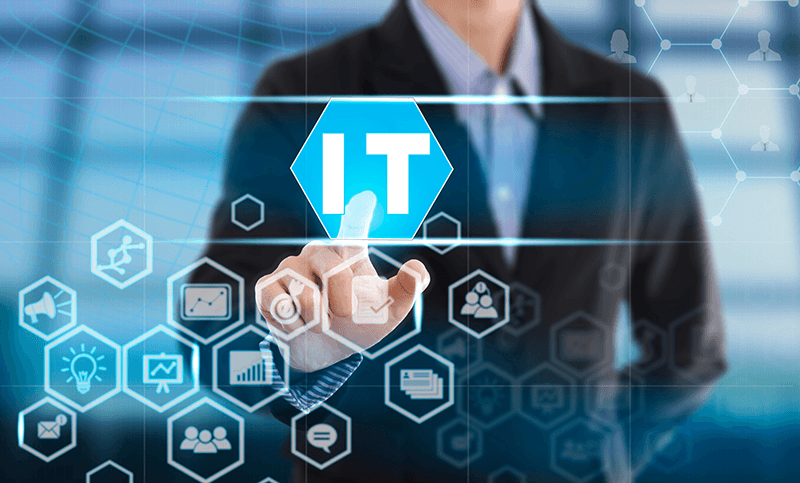In today’s fast-paced, tech-driven world, IT teams are the backbone of every organization. From managing infrastructure and troubleshooting issues to ensuring cybersecurity and supporting innovation, their responsibilities are vast and ever-growing. However, the increasing demand for IT services often leads to long hours, constant pressure, and ultimately burnout.
The good news? Automation can change that. By automating repetitive, time-consuming tasks, IT teams can focus on strategic projects that add value to the business. This blog will explore how automation can reduce burnout, boost productivity, and create a more engaged, innovative IT workforce.
The Hidden Costs of IT Burnout
Burnout in IT is more than just a personal issue—it’s a business risk. When IT professionals are overworked, the consequences ripple across the organization:
Increased Downtime: Burnt-out employees are more likely to make mistakes, leading to system outages or security breaches.
Higher Turnover Rates: Exhausted employees leave, taking their knowledge and skills with them. This leads to costly hiring and training cycles.
Slower Innovation: When IT teams are bogged down with repetitive tasks, there’s less time for strategic initiatives that drive business growth.
A study by Forbes found that nearly 70% of IT professionals report feeling overworked, and 50% consider leaving their jobs due to burnout.
How Automation Alleviates IT Burnout
Automation can handle repetitive tasks and streamline complex workflows, freeing up time and mental capacity for IT professionals. Here’s how:
1. Automated Incident Management
IT teams spend a significant portion of their time resolving tickets. Automation platforms equipped with AI can triage, categorize, and even resolve common issues without human intervention. For example:
Chatbots can handle password resets and basic troubleshooting.
Automated workflows can escalate critical issues to the right teams, ensuring faster resolution.
Impact: IT teams spend less time on low-value tasks and more on strategic problem-solving.
2. Patch and Update Management
Keeping systems up to date is critical but tedious. Automation tools can schedule and execute patches across all devices, ensuring systems remain secure without disrupting workflow.
Impact: Reduced security risks and less downtime.
3. Monitoring and Alerts
Manual monitoring is not only time-consuming but also prone to human error. Automation tools can continuously monitor systems and send alerts only when necessary. This eliminates false alarms and ensures IT teams focus on critical issues.
Impact: Improved efficiency and better resource allocation.
4. Backup and Disaster Recovery
Automation ensures that backups are performed regularly and consistently, reducing the risk of data loss. In the event of a failure, automated recovery processes can minimize downtime.
Impact: Enhanced data security and business continuity.
Boosting Productivity with Automation
Automation doesn’t just reduce burnout—it actively boosts productivity by enabling IT teams to focus on high-value activities. Key benefits include:
Faster Decision-Making: Real-time data from automated systems allows for quicker, more informed decisions.
Collaboration Across Departments: Automation tools often integrate with other platforms, enabling better cross-departmental collaboration.
Continuous Improvement: Automated analytics and reporting provide insights that drive ongoing process optimization.
Real-World Examples
Company A implemented an automated ticketing system and reduced resolution time by 45%, freeing up their IT staff to focus on innovation.
Company B automated patch management across its global network, achieving 100% compliance and reducing security incidents by 60%.
Selecting the Right Automation Solution
Choosing the right automation platform is crucial for maximizing benefits. Look for solutions that:
Integrate seamlessly with your existing infrastructure.
Offer flexibility to customize workflows to your organization’s needs.
Provide robust analytics for performance tracking and continuous improvement.
Ensure security and compliance with industry standards.
Conclusion
The future of IT lies in automation. By embracing automation, organizations can not only reduce burnout but also create a more engaged, productive, and innovative IT workforce. Automation empowers IT teams to shift their focus from mundane tasks to strategic initiatives that drive business growth and resilience.
If you’re ready to empower your IT team and revolutionize your operations, explore our workflow automation solutions designed to meet the unique needs of modern IT departments. Let’s build a smarter, more efficient future together.