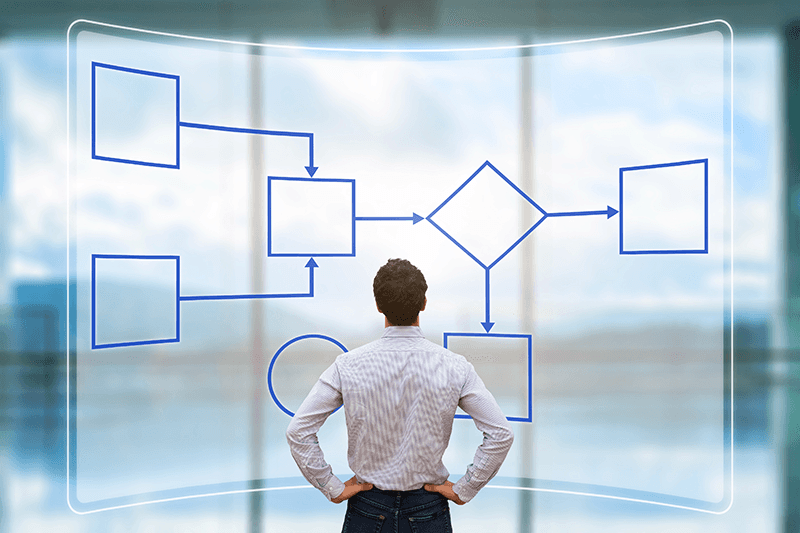In today’s fast-paced world, efficiency is key. Whether you're managing a team, running a business, or organizing your personal tasks, automation is the game-changer that can help you save time, reduce errors, and boost productivity. In this ultimate guide to task automation, we’ll show you how automating repetitive tasks can free up time for more strategic and creative endeavors.
What Is Task Automation?
Task automation refers to using technology to automatically perform repetitive tasks without the need for manual intervention. From sending emails to updating CRM systems, automation is a powerful tool for improving efficiency across various industries.
Imagine a world where you don’t have to send every email individually, track project statuses manually, or update databases. With task automation, these tasks can be done in seconds, leaving you and your team more time for critical thinking and problem-solving.
Why You Should Automate Your Tasks
Here are the top benefits of embracing task automation:
1. Boost Productivity
By automating routine and time-consuming tasks, you can increase productivity. Imagine a world where your team spends more time on value-added tasks rather than repetitive ones. Task automation lets you focus on high-impact work, driving your business forward.
2. Reduce Human Error
Manual tasks are prone to mistakes—whether it's data entry or scheduling. Automation eliminates the human factor, ensuring that tasks are completed accurately and consistently every time. With fewer errors, your team can operate more smoothly, and your business runs more efficiently.
3. Save Time
Time is your most valuable asset. Automation helps you save hours by performing tasks quickly and consistently. Think about how much time you can reclaim by automating administrative work, email responses, and more.
4. Improve Customer Experience
Automating customer service tasks—like answering queries or processing orders—allows you to provide faster, more responsive service. This leads to improved customer satisfaction and loyalty.
5. Scale Without the Stress
Automation helps businesses scale by handling increasing amounts of work without the need for more resources. As your business grows, automated processes can manage increased workload seamlessly.
Types of Tasks You Can Automate
Automating the right tasks can have a huge impact on your business operations. Here’s a breakdown of some common tasks to automate:
1. Email Marketing and Communications
Automated emails: Schedule and send personalized emails, follow-ups, and drip campaigns.
Autoresponders: Automatically respond to customer inquiries or set reminders.
2. Customer Relationship Management (CRM)
Automatically track interactions and update customer records.
Set triggers for follow-up actions based on customer activity, such as sending a personalized offer after a purchase.
3. Social Media Management
Automate social media posts, track engagement, and monitor mentions across platforms like Facebook, Twitter, and LinkedIn.
Use scheduling tools to ensure regular content distribution without manual posting.
4. Data Entry and Reporting
Automate the flow of information between software tools, reducing manual data entry.
Create automated reports that pull data from various systems to save time on reporting tasks.
5. Task and Project Management
Automate task assignment, track project progress, and set up reminders for important deadlines.
Use automation to notify team members about updates or changes in project status.
6. Human Resources (HR) Tasks
Automate employee onboarding processes, document management, and leave requests.
Set up automated workflows for performance reviews, reminders, and payroll calculations.
How to Implement Task Automation in Your Business
Now that you know the benefits and tasks you can automate, let's dive into how to start automating your processes:
1. Identify Repetitive Tasks
Start by identifying tasks that are repetitive and time-consuming, and those that take up a significant amount of your team's time. These are the best candidates for automation.
2. Choose the Right Tools
Depending on your needs, there are plenty of automation tools available.
Automation of workflows
Project management automation
Email and marketing automation
Automating CRM and sales workflows
3. Integrate Automation Into Your Existing Systems
Choose tools that integrate well with your current workflows. A seamless integration ensures that automation doesn’t disrupt your existing processes but instead enhances them.
4. Set Clear Automation Goals
Before jumping into automation, set clear objectives for what you want to achieve. Whether it's saving time, reducing errors, or improving customer service, having defined goals will guide your automation strategy.
5. Monitor and Optimize
Once you've implemented automation, continually monitor the processes and gather feedback. Automation is an evolving process, and you may need to tweak workflows to improve efficiency and effectiveness.
The Future of Task Automation
As technology continues to evolve, the potential for task automation will only grow. With advancements in AI, machine learning, and natural language processing, automation will become even smarter, capable of handling more complex tasks and offering even greater efficiencies.
Conclusion
Task automation isn’t just a trend—it’s a critical strategy for improving productivity, minimizing errors, and scaling your business. By automating routine tasks, you can give your team more time to focus on high-value projects and drive growth. So, whether you’re automating email marketing, data entry, or project management, now is the perfect time to dive into the world of task automation.
With the right tools and a clear strategy, you can unlock the full potential of automation and transform your business operations for the better.