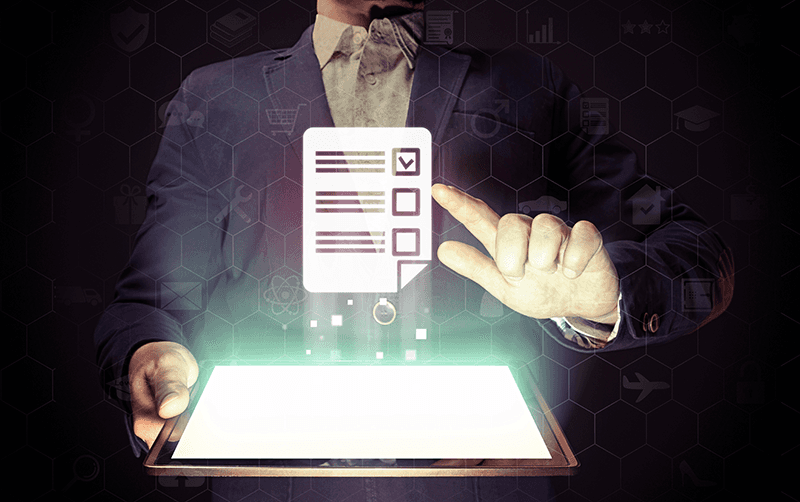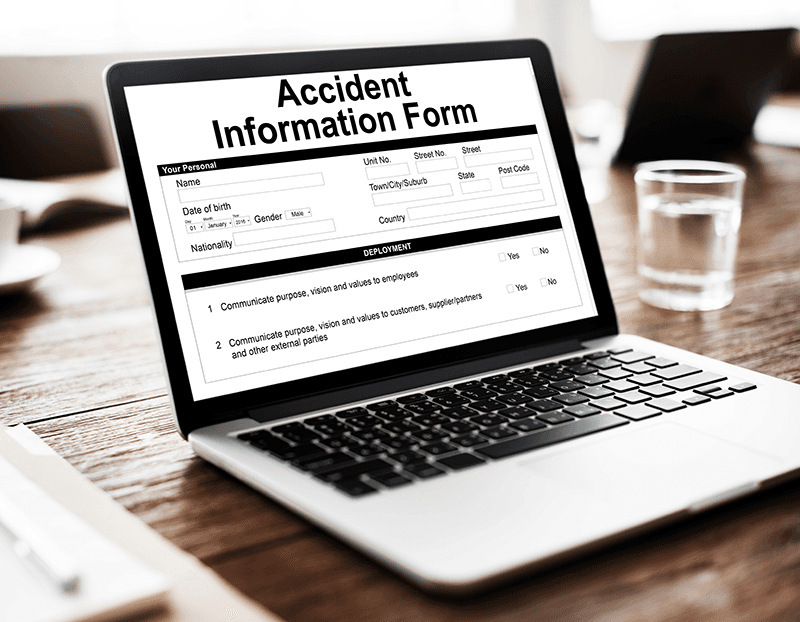In today's digital world, user experience (UX) is everything. Whether you’re running an e-commerce website, an online service, or a business application, your users expect a seamless, efficient, and enjoyable experience. One often overlooked aspect of UX is the humble form. From registration to surveys, contact forms to payment pages, forms are a critical part of online interaction. However, to truly enhance the user experience, forms need to be more than just functional—they need to be customizable.
Customizable forms allow businesses to cater to the unique needs of their users, streamline interactions, and create a personalized experience. Let’s explore the powerful role customizable forms play in improving UX and how they can transform your user interface.
1. Personalized User Interactions for Higher Engagement
Forms are often the first point of contact between a business and a user. How these forms are presented and what they ask can significantly impact how users feel about their experience. Customizable forms give you the flexibility to adapt the questions, layout, and design based on user preferences or needs.
Dynamic Fields: Based on initial user inputs, forms can change dynamically to show relevant fields. For example, if a user selects “Business” instead of “Individual” in a form, you can display different follow-up questions that cater specifically to businesses.
Example: A finance company might offer customizable forms that adjust based on whether the user is an individual or a business, ensuring the right information is collected for each type of customer.
This level of personalization increases user engagement because it shows users that their time is valued and their needs are being met. The result? Happier, more loyal customers.
2. Simplifying Complex Processes
Long, complicated forms can frustrate users and cause them to abandon the process. Customizable forms simplify this by allowing you to break up the process into manageable, easy-to-complete sections.
Progressive Disclosure: By hiding advanced options and revealing them only when necessary, customizable forms allow users to focus on what matters at the moment, making the experience less overwhelming.
Example: In an e-commerce checkout process, users could first enter basic contact information, and then see more detailed fields for shipping or payment, only when relevant.
This streamlining helps users complete forms quickly and efficiently, which is essential for a positive user experience.
3. Mobile-Friendly Forms for Seamless Access Across Devices
More and more users are accessing websites via mobile devices. A customizable form can ensure that users have a seamless experience no matter what device they are on.
Responsive Design: Customizable forms adjust in real-time to fit different screen sizes, making them easy to fill out on mobile, tablet, or desktop.
Example: A travel booking website might feature a mobile-optimized form for booking flights and hotels, ensuring the user interface adjusts for smaller screens and touch-friendly interactions.
This mobile-first approach improves the overall user experience by making the process fast, easy, and efficient across all devices.
4. Building Trust with Clear Communication
Clear instructions and expectations on forms are essential for creating trust with users. Customizable forms allow businesses to include helpful guidance at every step, so users always know what’s expected.
Tooltips & Help Text: These can appear next to form fields to guide users through the process, providing additional context and making sure they enter the correct information.
Example: A government service portal might have a customizable form that includes tooltips explaining specific terms, so users are not confused when filling out sensitive information.
By providing clear communication, users are more likely to feel confident in completing the form, knowing they won’t make mistakes.
5. Collecting the Right Data at the Right Time
One-size-fits-all forms don’t work for every business or every user. Customizable forms allow businesses to tailor data collection to specific needs, ensuring that only relevant questions are asked at the right time.
Contextual Questions: Depending on the user’s previous answers, you can display relevant follow-up questions that guide the user to submit precise and accurate information.
Example: A job application form for a tech company might ask for skills or coding languages, but only if the applicant has chosen a technical role, ensuring that non-technical applicants aren’t bombarded with irrelevant questions.
This targeted approach ensures that you’re collecting the most relevant and accurate data while improving the efficiency of the form-filling process.
6. Reducing Form Abandonment Rates
One of the biggest challenges businesses face is form abandonment. Lengthy or confusing forms can lead users to abandon the process entirely. Customizable forms can help reduce abandonment rates by tailoring the experience to the user’s needs and preferences.
Personalized Progress Bars: Custom forms can show users exactly where they are in the process, so they don’t feel overwhelmed.
Example: An online insurance application could feature a progress bar that shows users how much longer the form will take to complete, keeping them informed and motivated to finish.
By providing clear and engaging experiences, customizable forms improve user retention and increase completion rates.
7. Collecting User Feedback to Improve Experience
With customizable forms, you can not only collect information but also engage users for feedback on their experience. Asking users how easy or difficult they found a form to be helps you continually improve the process.
Feedback Fields: After completing a form, you can include a short survey asking users to rate their experience or suggest improvements.
Example: A service provider could include a “How was your experience?” question at the end of the customer feedback form, using the responses to tweak and optimize future forms.
This feedback loop provides valuable insights that can be used to improve the overall UX over time.
8. Integrating Customizable Forms with Other Systems
Customizable forms can also integrate seamlessly with your CRM, ERP, or other business management systems, ensuring smooth data flow and reducing the need for manual data entry.
Automatic Data Sync: When a user submits a form, the data can be directly inputted into your system, reducing errors and saving time.
Example: A real estate company could use a customizable form for new property inquiries, which directly feeds the information into their CRM to create a customer record.
This automation ensures that data is always accurate, up-to-date, and easily accessible.
Conclusion: Empower Your Users with Customizable Forms
Customizable forms are a vital tool in creating an exceptional user experience. They allow you to streamline processes, personalize interactions, reduce errors, and ultimately provide a seamless experience that meets the needs of each user. By taking advantage of the flexibility and adaptability that customizable forms offer, businesses can build stronger connections with their customers, boost satisfaction, and improve overall efficiency. So, whether you’re collecting customer information, feedback, or processing payments, make sure your forms are designed with the user in mind. A great form can transform a mundane task into a smooth, enjoyable interaction that keeps your users coming back.